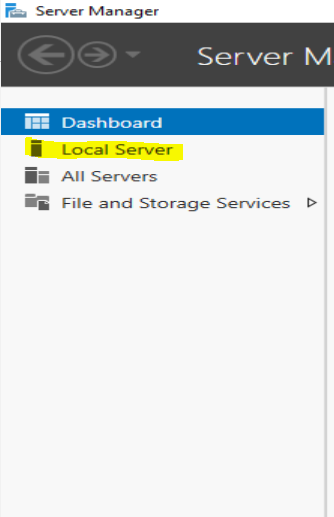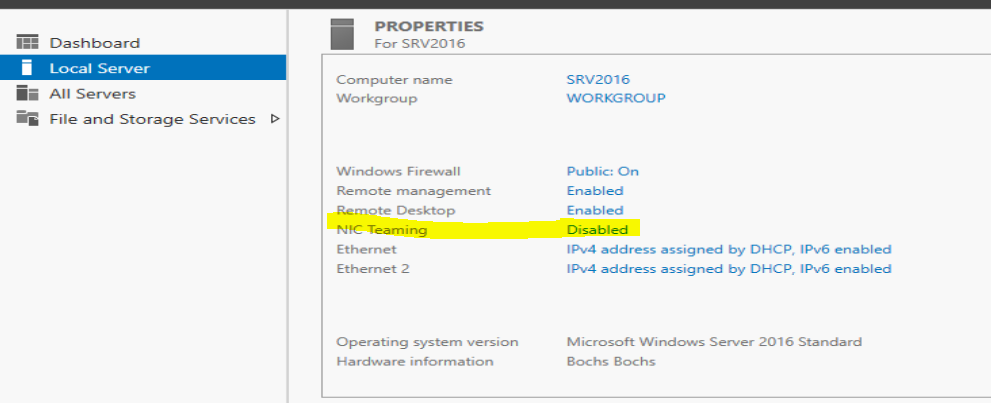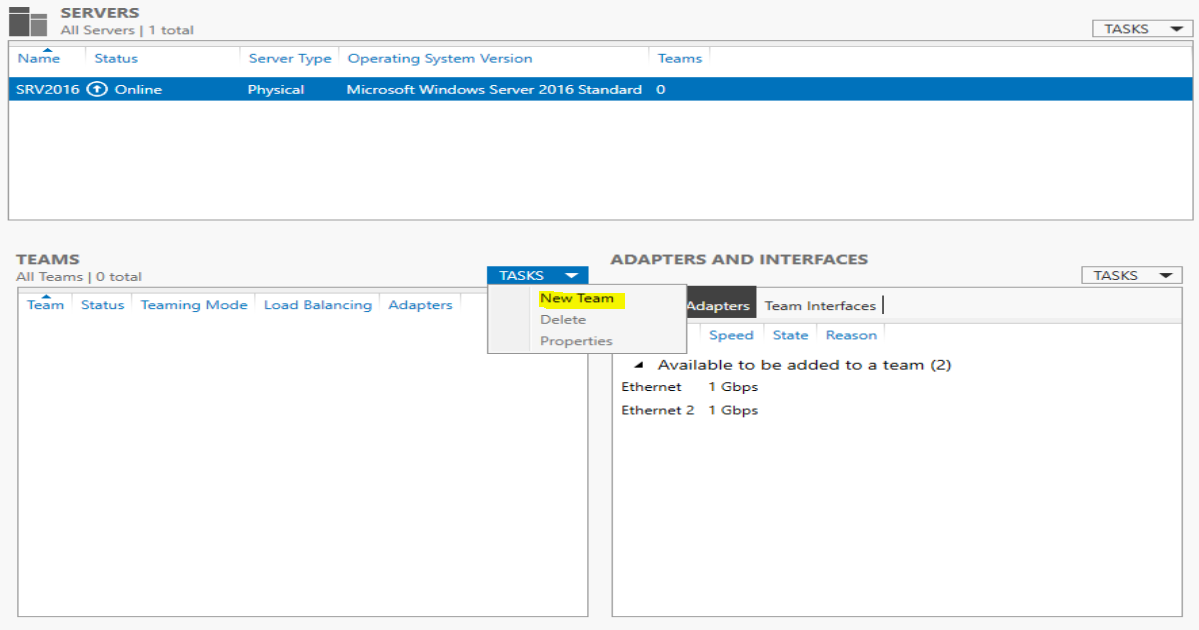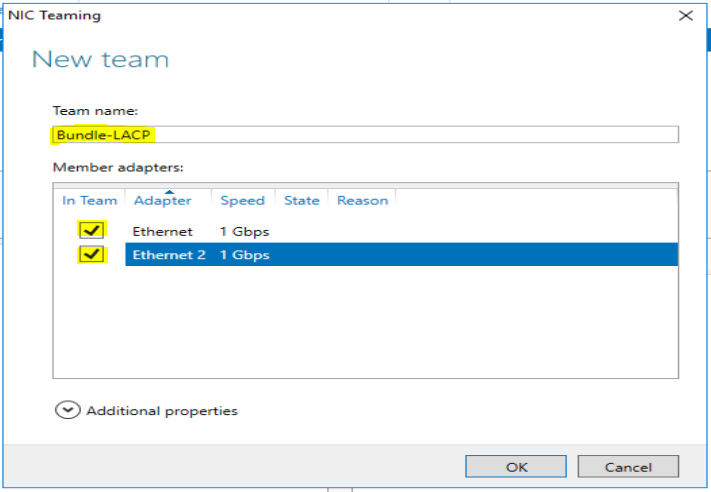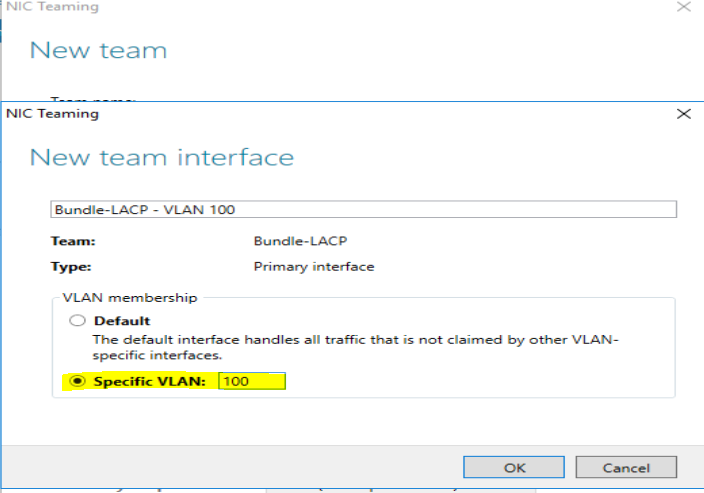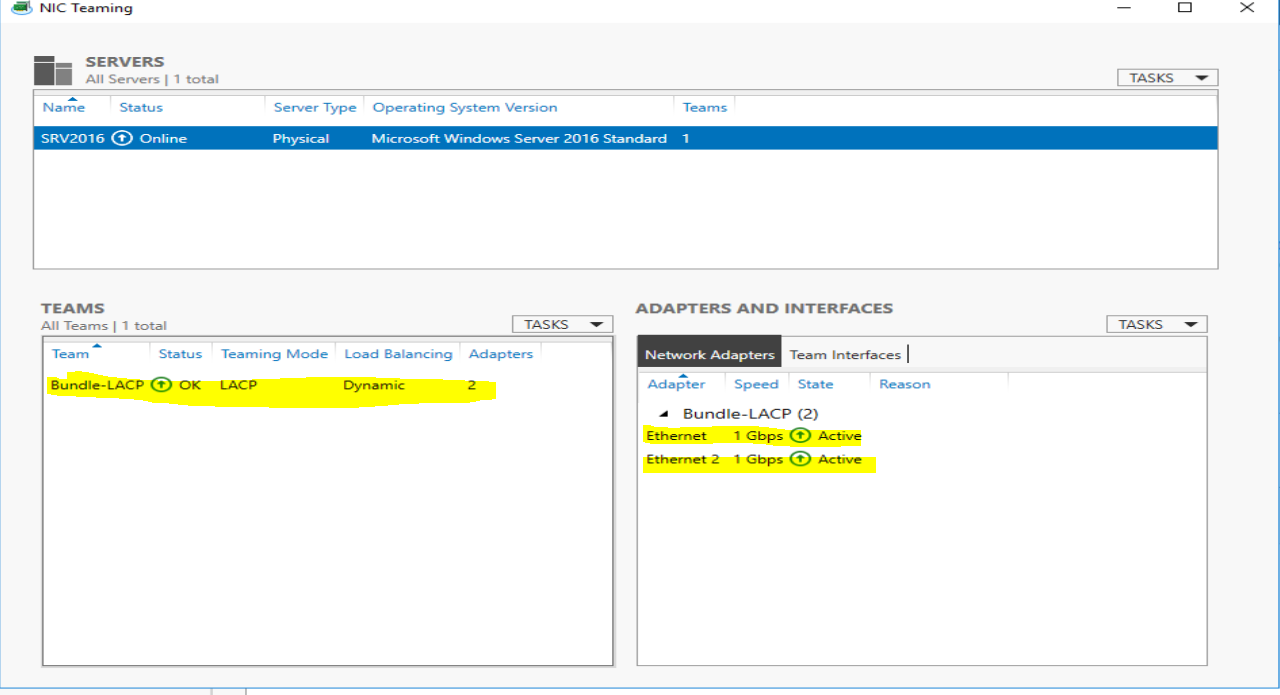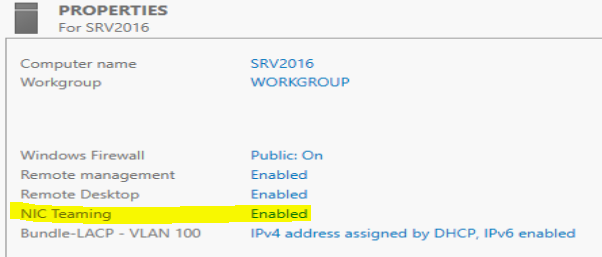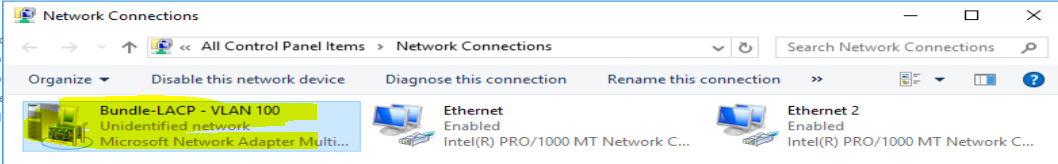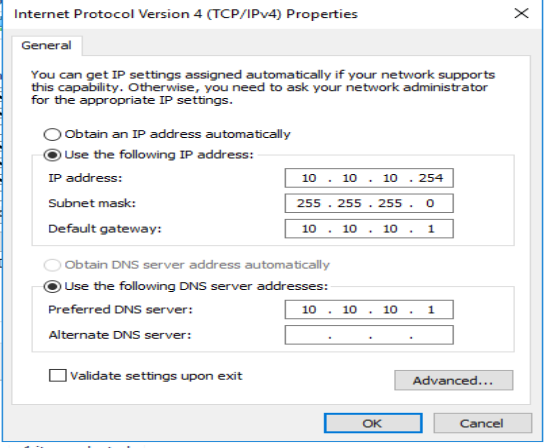Enhanced vPC Testing
February 14, 2018 / Balaji Bandi / 0 Comments
Enhanced vPC Testing
I have been working since long in DC Environment with Nexus Switches along with UCS, Never got a chance to setup a Lab and explain some config.
some of Live Environment, we are not allowed to do some test.
Finally Eve-NG is a good Gui for DC lab testing, and now it support to LACP on N9K and Server Side.
Cisco has a good documentation to understand vPC
https://www.cisco.com/c/en/us/products/collateral/switches/nexus-5000-series-switches/design_guide_c07-625857.html#_Toc271759485

EVE-NG have nice platform to test some features – can be download Lab below Link :
_Exports_unetlab_export-20180813-202843
vPC Config on N7K1 and N7K2
Nexus 1 & 2 with VPC Nexus – CORE
Nexus 1
=======
config t
!
switchname N7K1
!
cfs eth distribute
feature udld
feature interface-vlan
feature lacp
feature vpc
feature lldp
feature vtp
feature bfd
!
ip domain-lookup
system default switchport shutdown
errdisable recovery cause link-flap
errdisable recovery cause udld
errdisable recovery cause bpduguard
errdisable recovery cause loopback
policy-map type control-plane copp-system-policy-customized
!
vlan 1,10,20,30,40,50,60,100
!
vrf context management
vrf context vpckeepalive
description vpc-keep-alive
vpc domain 1
peer-switch
role priority 2000
peer-keepalive destination 1.1.1.2 source 1.1.1.1 vrf vpckeepalive
delay restore 120
auto-recovery reload-delay 300
!
interface Vlan1
!
interface port-channel1
description *** vPC Peer-Link ***
switchport mode trunk
switchport trunk allowed vlan 10-50,100
spanning-tree port type network
vpc peer-link
!
interface Ethernet1/1
switchport mode trunk
switchport trunk allowed vlan 10-50,100
channel-group 1 mode active
no shutdown
!
interface Ethernet1/2
switchport mode trunk
switchport trunk allowed vlan 10-50,100
channel-group 1 mode active
no shutdown
!
interface Ethernet1/13
description [(vPC KeepAlive link between Distribution 5K switches)]
no switchport
vrf member vpckeepalive
ip address 1.1.1.1/30
no shutdown
!
interface mgmt0
vrf member management
Nexus 2
==========
config t
!
switchname N7K2
!
cfs eth distribute
feature udld
feature interface-vlan
feature lacp
feature vpc
feature vtp
!
ip domain-lookup
system default switchport shutdown
errdisable recovery cause link-flap
errdisable recovery cause udld
errdisable recovery cause bpduguard
errdisable recovery cause loopback
!
vlan 1,10,20,30,40,50,60,100
!
vrf context management
vrf context vpckeepalive
description vpc-keepalive
vpc domain 1
peer-switch
role priority 2000
peer-keepalive destination 1.1.1.1 source 1.1.1.2 vrf vpckeepalive
delay restore 120
auto-recovery reload-delay 300
!
interface Vlan1
!
interface port-channel1
description *** vPC Peer-Link ***
switchport mode trunk
switchport trunk allowed vlan 10-50,100
spanning-tree port type network
vpc peer-link
!
interface Ethernet1/1
switchport mode trunk
switchport trunk allowed vlan 10-50,100
channel-group 1 mode active
no shutdown
!
interface Ethernet1/2
switchport mode trunk
switchport trunk allowed vlan 10-50,100
channel-group 1 mode active
no shutdown
!
interface Ethernet1/13
description [(vPC KeepAlive link between Distribution 5K switches)]
no switchport
vrf member vpckeepalive
ip address 1.1.1.2/30
no shutdown
!
interface mgmt0
vrf member management
Results of vPC
==================
N7K1# show vpc
Legend:
(*) – local vPC is down, forwarding via vPC peer-link
vPC domain id : 1
Peer status : peer adjacency formed ok
vPC keep-alive status : peer is alive
Configuration consistency status : success
Per-vlan consistency status : success
Type-2 consistency status : success
vPC role : primary, operational secondary
Number of vPCs configured : 1
Peer Gateway : Disabled
Dual-active excluded VLANs : –
Graceful Consistency Check : Enabled
Auto-recovery status : Enabled, timer is off.(timeout = 300s)
Delay-restore status : Timer is off.(timeout = 120s)
Delay-restore SVI status : Timer is off.(timeout = 10s)
Operational Layer3 Peer-router : Disabled
vPC Peer-link status
———————————————————————
id Port Status Active vlans
— —- —— ————————————————-
1 Po1 up 10,20,30,40,50,100
vPC status
—————————————————————————-
Id Port Status Consistency Reason Active vlans
— ———— —— ———– —— —————
11 Po11 up success success 10,20,30,40,50
,100
Please check “show vpc consistency-parameters vpc <vpc-num>” for the
consistency reason of down vpc and for type-2 consistency reasons for
any vpc.
N7K2# show vp
Legend:
(*) – local vPC is down, forwarding via vPC peer-link
vPC domain id : 1
Peer status : peer adjacency formed ok
vPC keep-alive status : peer is alive
Configuration consistency status : success
Per-vlan consistency status : success
Type-2 consistency status : success
vPC role : secondary, operational primary
Number of vPCs configured : 1
Peer Gateway : Disabled
Dual-active excluded VLANs : –
Graceful Consistency Check : Enabled
Auto-recovery status : Enabled, timer is off.(timeout = 300s)
Delay-restore status : Timer is off.(timeout = 120s)
Delay-restore SVI status : Timer is off.(timeout = 10s)
Operational Layer3 Peer-router : Disabled
vPC Peer-link status
———————————————————————
id Port Status Active vlans
— —- —— ————————————————-
1 Po1 up 10,20,30,40,50,100
vPC status
—————————————————————————-
Id Port Status Consistency Reason Active vlans
— ———— —— ———– —— —————
11 Po11 up success success 10,20,30,40,50
,100
Please check “show vpc consistency-parameters vpc <vpc-num>” for the
consistency reason of down vpc and for type-2 consistency reasons for
any vpc.
Configuring on Access Side
============================
Same config applies with Access Switch, only Domain ID changes.
Back to back vPC
================
N7K1 to Cust 5K 1 and 5K2
==========================
N7k1
interface port-channel11
description *** vPC11 to Cust 5K1 ***
switchport mode trunk
switchport trunk allowed vlan 10-50,100
vpc 11
interface Ethernet1/3-6
switchport mode trunk
switchport trunk allowed vlan 10-50,100
channel-group 11 mode active
no shutdown
N7k2
interface port-channel11
description *** vPC11 to Cust 5K1 ***
switchport mode trunk
switchport trunk allowed vlan 10-50,100
vpc 11
interface Ethernet1/3-6
switchport mode trunk
switchport trunk allowed vlan 10-50,100
channel-group 11 mode active
no shutdown
Cust 5K1 and 5K2
=========
interface port-channel22
description *** vPC11 to N7K1-2 ***
switchport mode trunk
switchport trunk allowed vlan 10-50,100
vpc 22
interface Ethernet1/3-6
switchport mode trunk
switchport trunk allowed vlan 10-50,100
channel-group 22 mode active
no shutdown
Cust 5K2
=========
interface port-channel22
description *** vPC22 to N7K1-2 ***
switchport mode trunk
switchport trunk allowed vlan 10-50,100
no shutdown
vpc22
interface Ethernet1/3-6
switchport mode trunk
switchport trunk allowed vlan 10-50,100
channel-group 22 mode active
no shutdown
vPC results :
=============
CUS5K1# show vpc
Legend:
(*) – local vPC is down, forwarding via vPC peer-link
vPC domain id : 2
Peer status : peer adjacency formed ok
vPC keep-alive status : peer is alive
Configuration consistency status : success
Per-vlan consistency status : success
Type-2 consistency status : success
vPC role : primary
Number of vPCs configured : 1
Peer Gateway : Disabled
Dual-active excluded VLANs : –
Graceful Consistency Check : Enabled
Auto-recovery status : Enabled, timer is off.(timeout = 300s)
Delay-restore status : Timer is off.(timeout = 120s)
Delay-restore SVI status : Timer is off.(timeout = 10s)
Operational Layer3 Peer-router : Disabled
vPC Peer-link status
———————————————————————
id Port Status Active vlans
— —- —— ————————————————-
1 Po1 up 10,20,30,40,50,100
vPC status
—————————————————————————-
Id Port Status Consistency Reason Active vlans
— ———— —— ———– —— —————
22 Po22 up success success 10,20,30,40,50
,100
Please check “show vpc consistency-parameters vpc <vpc-num>” for the
consistency reason of down vpc and for type-2 consistency reasons for
any vpc.
CUS5K2# show vpc
Legend:
(*) – local vPC is down, forwarding via vPC peer-link
vPC domain id : 2
Peer status : peer adjacency formed ok
vPC keep-alive status : peer is alive
Configuration consistency status : success
Per-vlan consistency status : success
Type-2 consistency status : success
vPC role : secondary
Number of vPCs configured : 1
Peer Gateway : Disabled
Dual-active excluded VLANs : –
Graceful Consistency Check : Enabled
Auto-recovery status : Enabled, timer is off.(timeout = 300s)
Delay-restore status : Timer is off.(timeout = 120s)
Delay-restore SVI status : Timer is off.(timeout = 10s)
Operational Layer3 Peer-router : Disabled
vPC Peer-link status
———————————————————————
id Port Status Active vlans
— —- —— ————————————————-
1 Po1 up 10,20,30,40,50,100
vPC status
—————————————————————————-
Id Port Status Consistency Reason Active vlans
— ———— —— ———– —— —————
22 Po22 up success success 10,20,30,40,50
,100
Please check “show vpc consistency-parameters vpc <vpc-num>” for the
consistency reason of down vpc and for type-2 consistency reasons for
any vpc.
Access to Server
===============
Cust 5K1
=========
interface port-channel13
description *** Po13 to Server ***
switchport mode trunk
switchport trunk allowed vlan 100
no shutdown
interface Ethernet1/9
switchport mode trunk
channel-group 13 force mode active
no shutdown
Cust 5K2
=========
interface port-channel13
description *** Po13 to Server ***
switchport mode trunk
switchport trunk allowed vlan 100
no shutdown
interface Ethernet1/9
switchport mode trunk
channel-group 13 force mode active
no shutdown
Configuring Windows 2016 for LACP
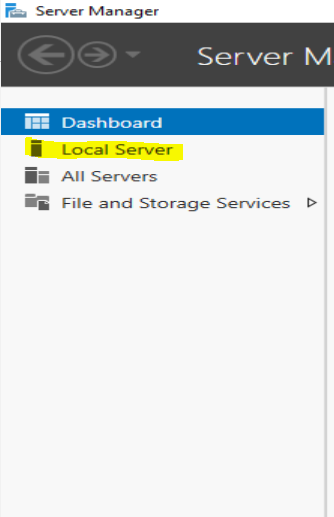
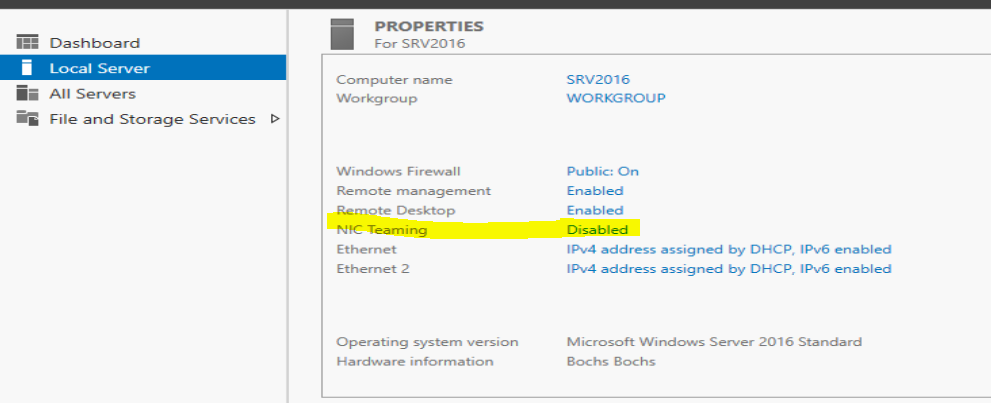
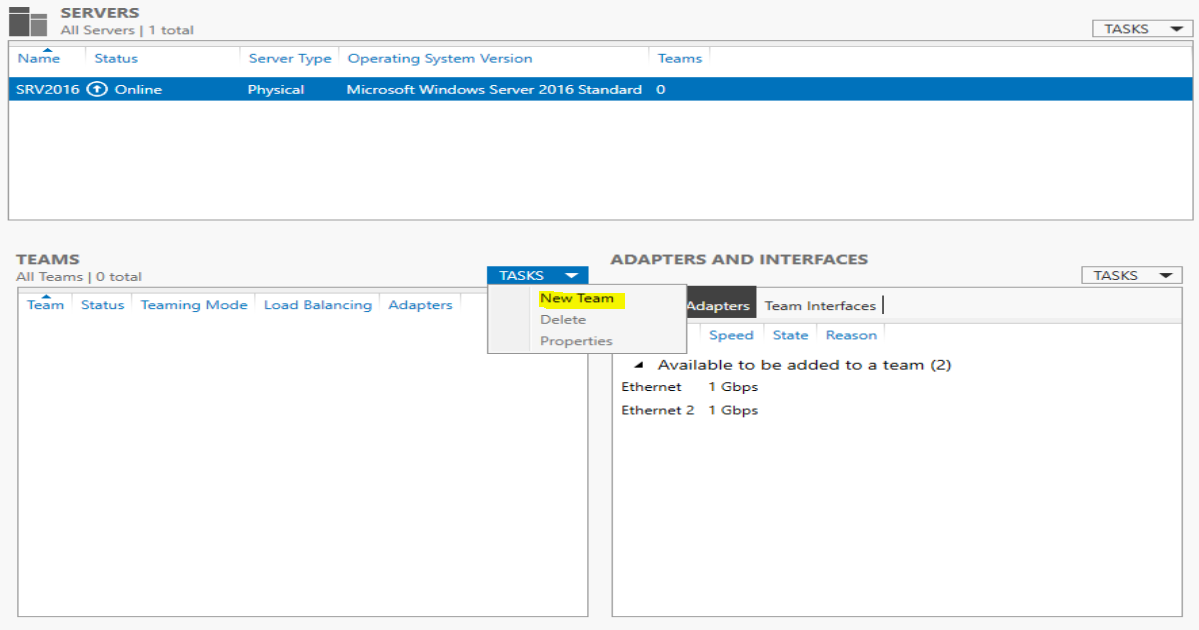
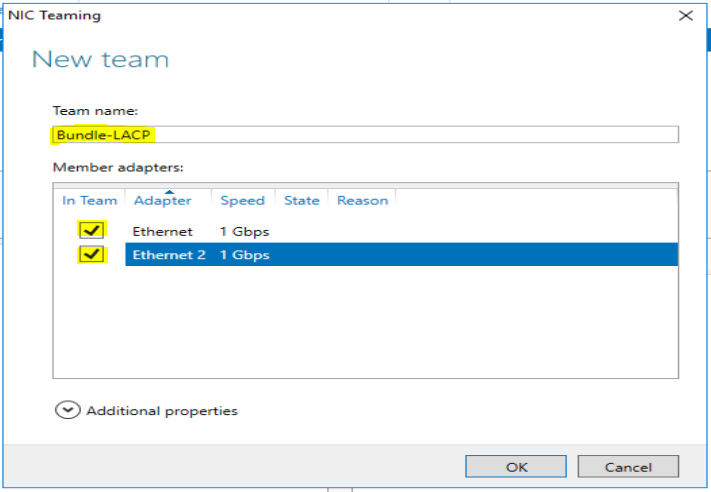
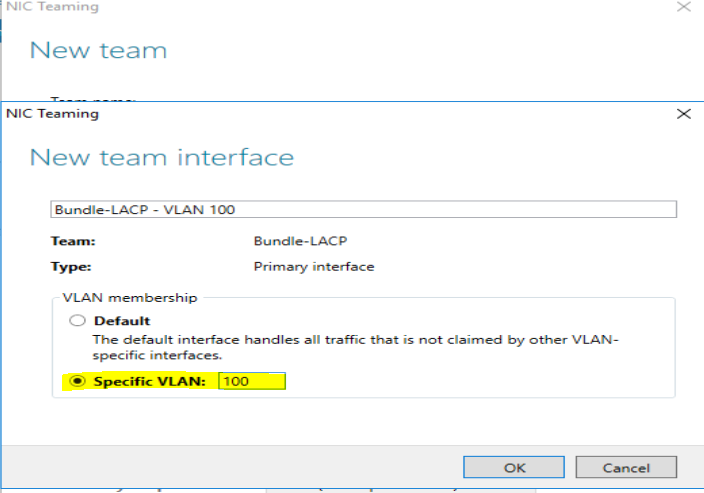
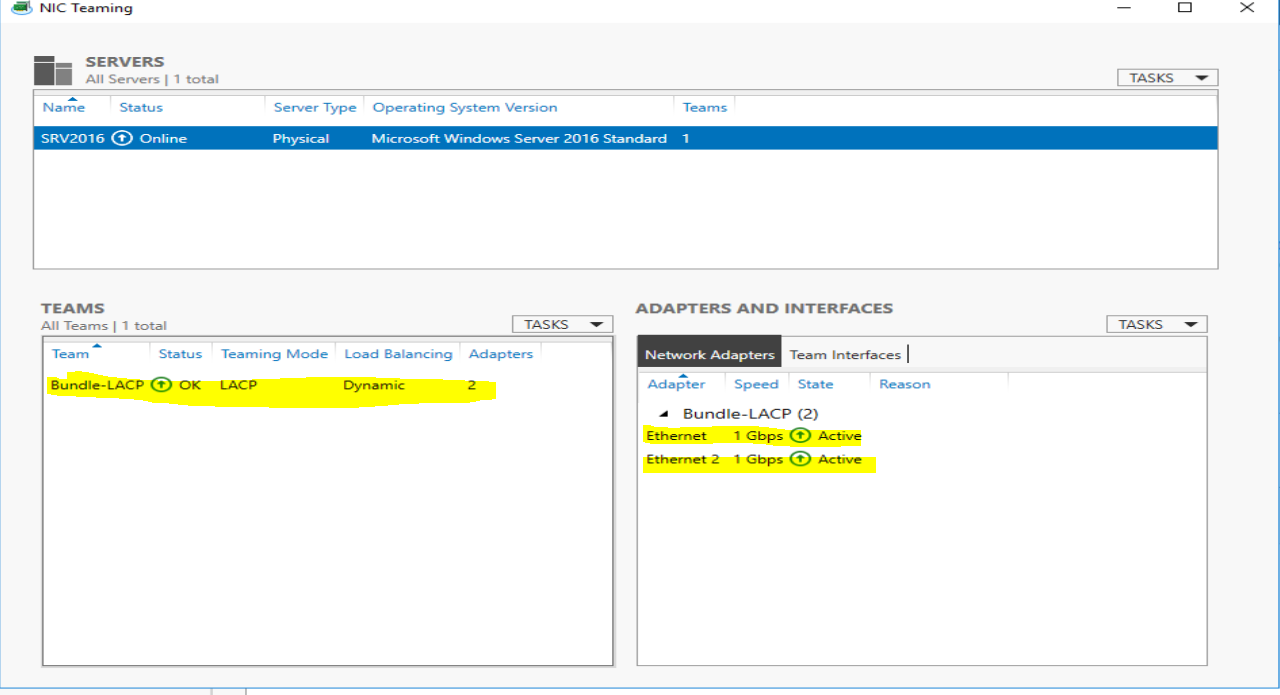
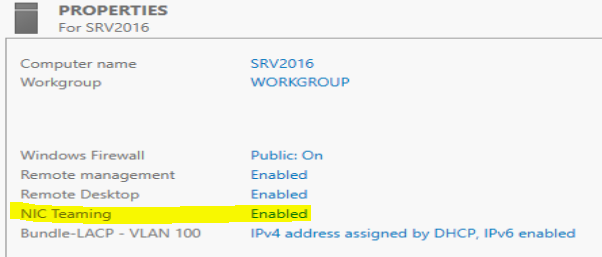
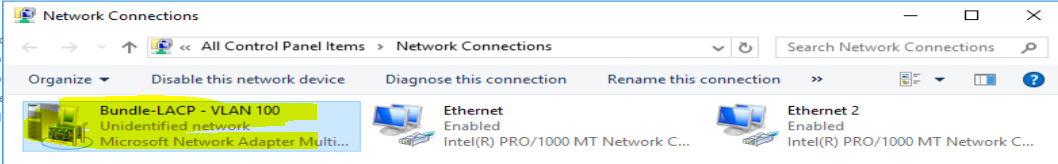
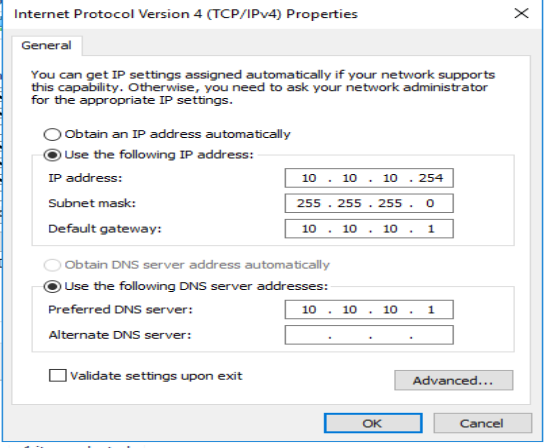
Windows Server with 2NIC, Each Side Port-channel with VPC Active Active Traffic :
N5K1
interface port-channel14
switchport access vlan 100
vpc 14
interface Ethernet1/10-11
switchport access vlan 100
channel-group 14 mode active
no shutdown
N5K2
interface port-channel14
switchport access vlan 100
vpc 14
interface Ethernet1/10-11
switchport access vlan 100
channel-group 14 mode active
no shutdown
Happy Labbbing !